New NACCID Assignment Process
NACCIDs Assigned at the Time of Consent
What is a NACCID?
NACCIDs are the universal unique identifiers for ADRC participants. These IDs enable all data types that are available for an individual participant to be linked. This includes data types that are stored directly within the NACC Data Platform, data types that are stored at partner repositories like NCRAD, NIAGADS, and the ADKP, and data from affiliated studies.
Why are ADRCs now required to assign NACCIDs at consent?
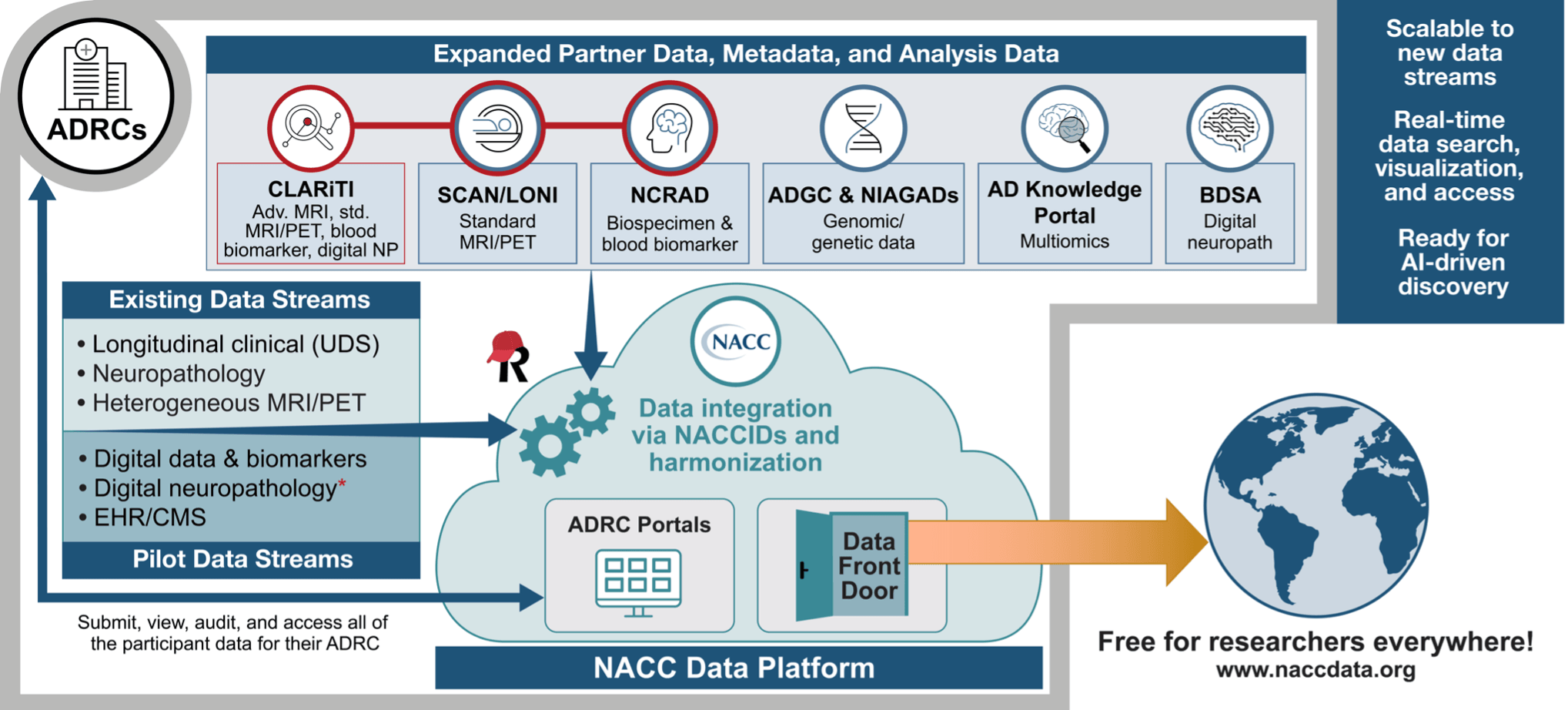
A new NACCID process is critical now that ADRC Participant data is becoming more multimodal as NACC expands interoperability with partner repositories and grows its affiliated study portfolio. The new process allows for additional verification to ensure NACCID fidelity, improves flexibility by enabling participant data types to be submitted to the NACC Data Platform in any order, and streamlines multimodal data integration.
How will the new NACCID process work?
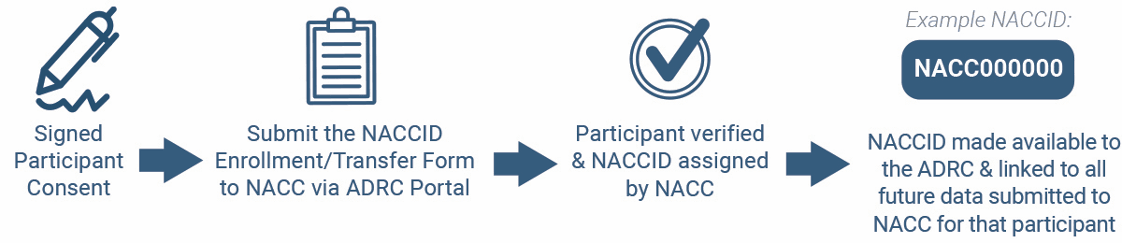
The new NACCID process, launching on January 14, 2025, requires ADRCs to assign NACCIDs at the time of consent for all new ADRC participants prior to any data submission to NACC. To assign a NACCID, ADRCs submit a simple form via the ADRC Portals. NACC then verifies the participant and returns a NACCID to the site within 24 hours. ADRCs can easily retrieve all NACCIDs via their ADRC Portals within the NACC Data Platform.
Once assigned, the NACCID will accompany every data type that is submitted for that participant to NACC, including UDS, Standardized Centralized Alzheimer’s disease and related dementias Neuroimaging (SCAN) initiative, Clarity in ADRD Research Through Imaging (CLARiTI), and affiliated study data.
NACCIDs should only be assigned to participants if they will participate in the UDS study at some point. This new process will not affect how ADRCs assign their own site-specific IDs or NIA GUIDs.
How to set your ADRC up for success with the new NACCID process
It is important that ADRCs plan carefully for this NACCID transition, as it may require workflow adjustments. Below, you will find a number of resources that NACC has developed in collaboration with the EDC Workgroup and other ADRC partners to help facilitate ADRCs adopting this new NACCID process. These resources were also informed by the NACCID pilot that NACC conducted with 32 ADRCs in May of 2024.
NACCID Process Tools & Resources for ADRCs
Overview of the new NACCID Process:
NACCID Startup Guide – A quick start guide to highlight the changes and guide you through the new NACCID process.
November 2024 How to Implement the New NACCID Process - Overview of the new NACCID process with examples and demonstrations from ADRCs
NACCID Data Collection/Entry Options
ADRCs will fill out a simple form to request a NACCID via the ADRC Portal for newly consented participants
The content for the new NACCID request form (NACC Participant Enrollment/Transfer Form) is shown here on the PDF version of the form.
ADRCs have four options for entering the content needed for the NACCID request form (NACC Participant Enrollment/Transfer Form)
ADRC Local REDCap  | Use NACC’s Enrollment REDCap project XML file or Data Dictionary Use this XML file to instantly create a UDSv4 project on your local REDCap instance to collect UDSv4. Alternatively, you can use the REDCap Data Dictionary to import individual UDSv4 instruments into an existing project on your local REDCap instance. |
Alternative ADRC Local EDC System 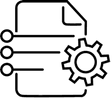 | Collect data using your own local EDC ADRCs may use their own local EDC for enrollment form data entry. NACC has published a REDCap Data Dictionary, Coding Guidebooks, Data Crosswalks and a Data Element Dictionary for building or modifying an EDC to collect enrollment data. |
PDF Forms  | Collect data using PDFs The PDF form is available for ADRCs to download and print for NACCID enrollment data collection. |
Direct Entry into NACC REDCap  | Enter UDSv4 forms data directly into the NACC hosted REDCap instance Each ADRC will have access to a NACC-hosted UDSv4 REDCAP project available through their ADRC Portal. For further assistance, watch a demo video or read the instructions. |
Submission Options via the NACC ADRC Portal
ADRCs have three options for submitting the NACCID request form (NACC Participant Enrollment/Transfer Form) to NACC via the ADRC Portal
Details and SOPs for each option outlined here.
Upload with our API  | Programmatic Upload Using an API, upload to the NACC Data Platform using the Flywheel CLI tool or a Flywheel provided SDK. |
Batch CSV Upload  | CSV Batch file submission Submit a CSV containing batch UDSv4 form data to NACC through the ADRC portal. |
Automated Submission  | Direct Entry Use NACC’s hosted REDCap instance to enter UDSv4 data directly into REDCap forms and submit to the NACC Data Platform. |
Additional NACCID Support
NACC is committed to enabling ADRCs to access needed support as they transition to the new NACCID process
ADRC with questions are encouraged to seek support via NACC office hours or the NACC Community Forum.
Office Hours - Unstructured Zoom meeting times where ADRC members can join and ask questions of NACC's Technology, REDCap, and Research Teams
NACC Community Forum
The new ADRC Program Community Forum is a great place to get helpful information, advice, and answers to your questions from NACC, our partners, and your fellow ADRC Program members. It serves as a one-stop-shop for self-service, asynchronous support and collaboration that is accessible 24/7. There is a category devoted to NACCID with a continuously updated list of the most common questions and answers.
If you are part of an ADRC, you will receive an invitation to join the ADRC Program Community Forum when your Administrator grants you access in the NACC Directory. After you receive and accept the invitation, you can create login credentials to gain access to the Community Forum hosted on Discourse.
Need a login? ADRC Administrators can assign roles in the NACC Directory so that you can access the ADRC Portal.
Once you have access, click here to go to the NACCID section of Discourse. In the NACC Community Forum, you can:
- Add new discussion topics
- Reply to existing topics
- Ask questions
- Get support
- Help other members of the ADRC Program community
Note: The NACC Community Forum is currently invitation-only. If you are part of an ADRC and did not receive an invitation to join Discourse, or need to add someone else from your team, please contact nacchelp@uw.edu.
Additional Technical Resources
NACC Data Platform Access – Center members gain access to the ADRC Portal on the NACC Data Platform via permissions that are set by center Administrators in their NACC Directory member profile. If you don’t currently have access, please contact your center Administrator and ask them to add you to the Directory (if it is not already in there) and mark your permissions. You will subsequently receive an email with instructions for setting up your account.
Technical Documentation & REDCap SOPs - Instructions and best practices, including calculated fields, custom reporting, data access groups, REDCap data quality rules, data dictionaries, customization of user roles, how to use Crosswalks, JSON files, XML, and more.

